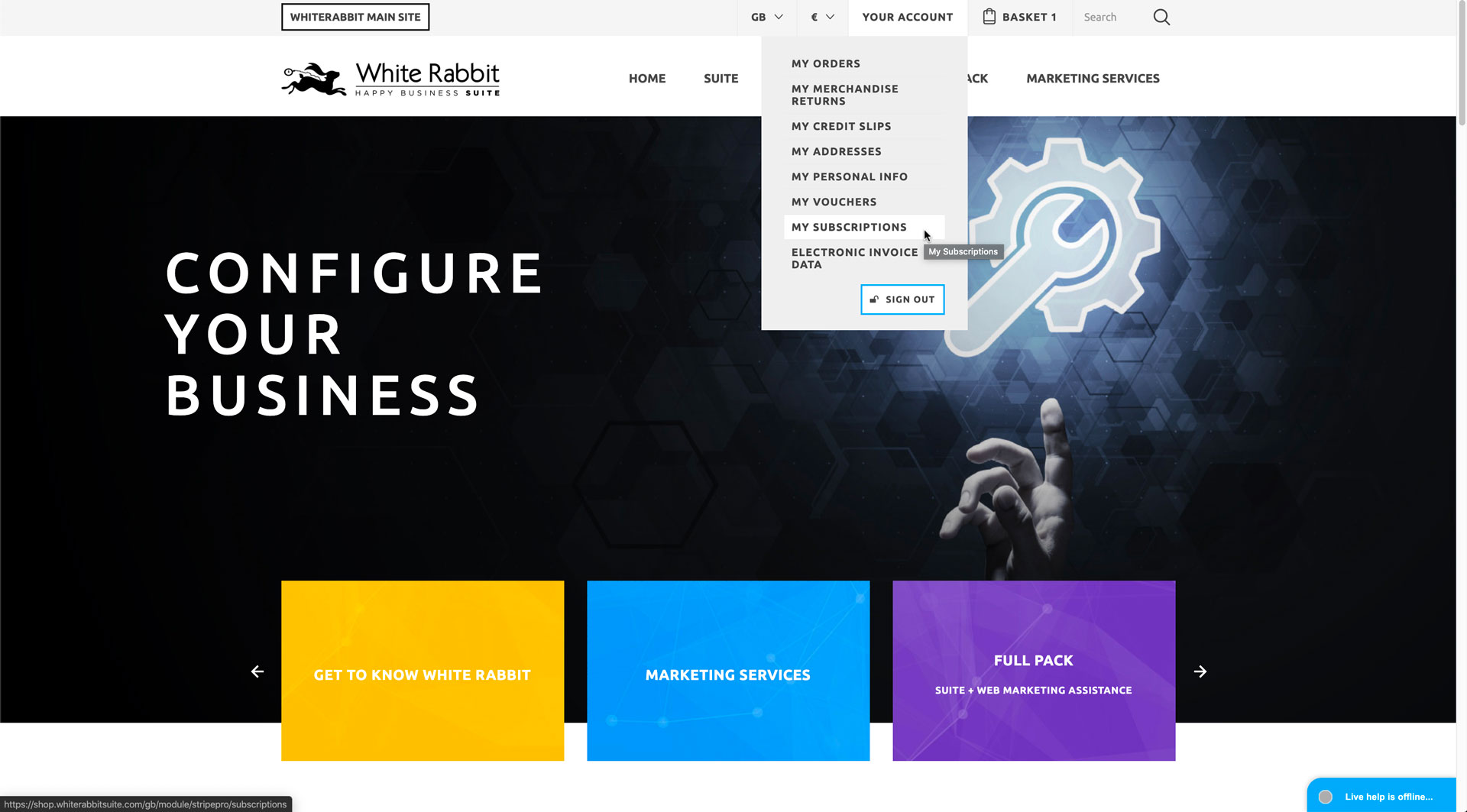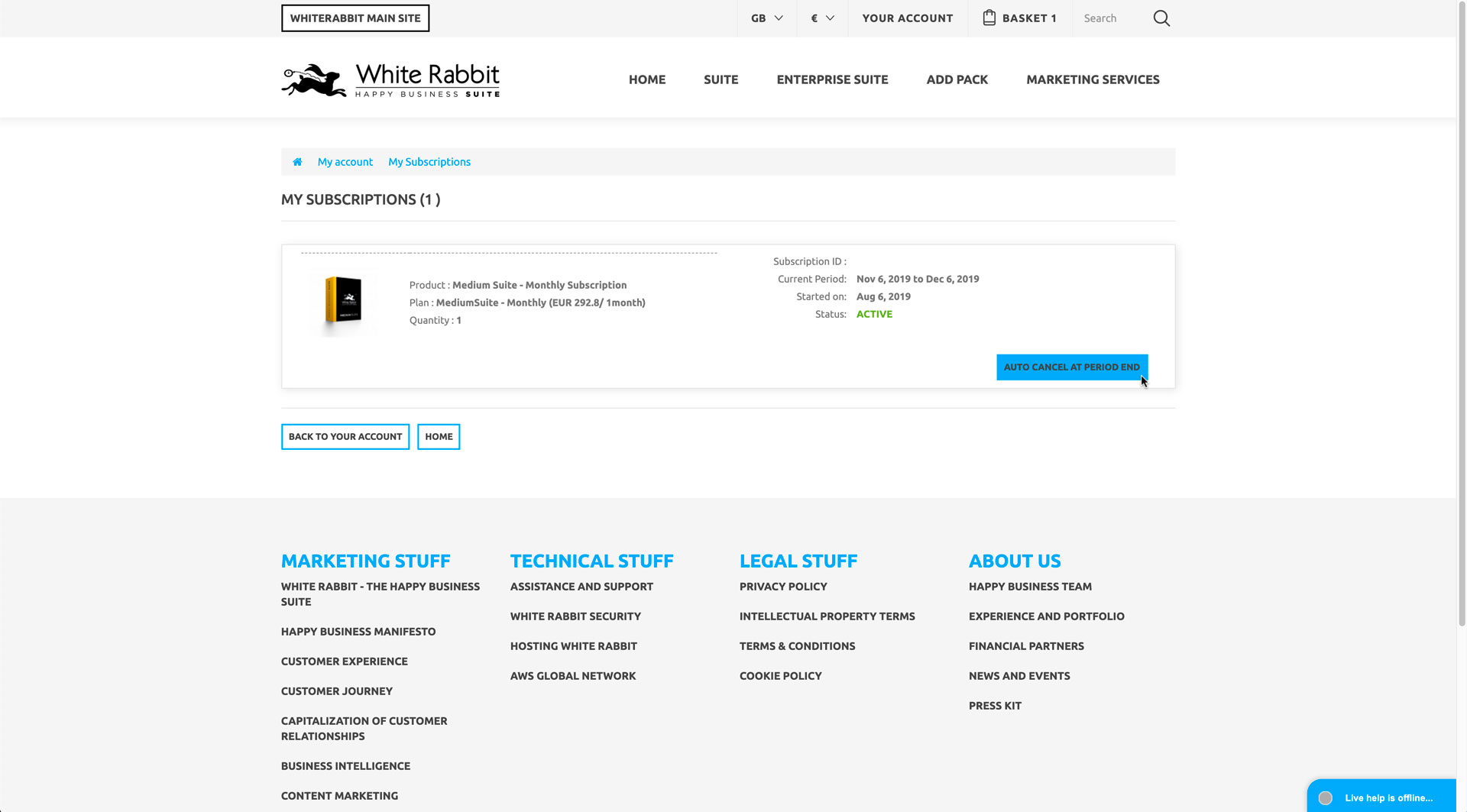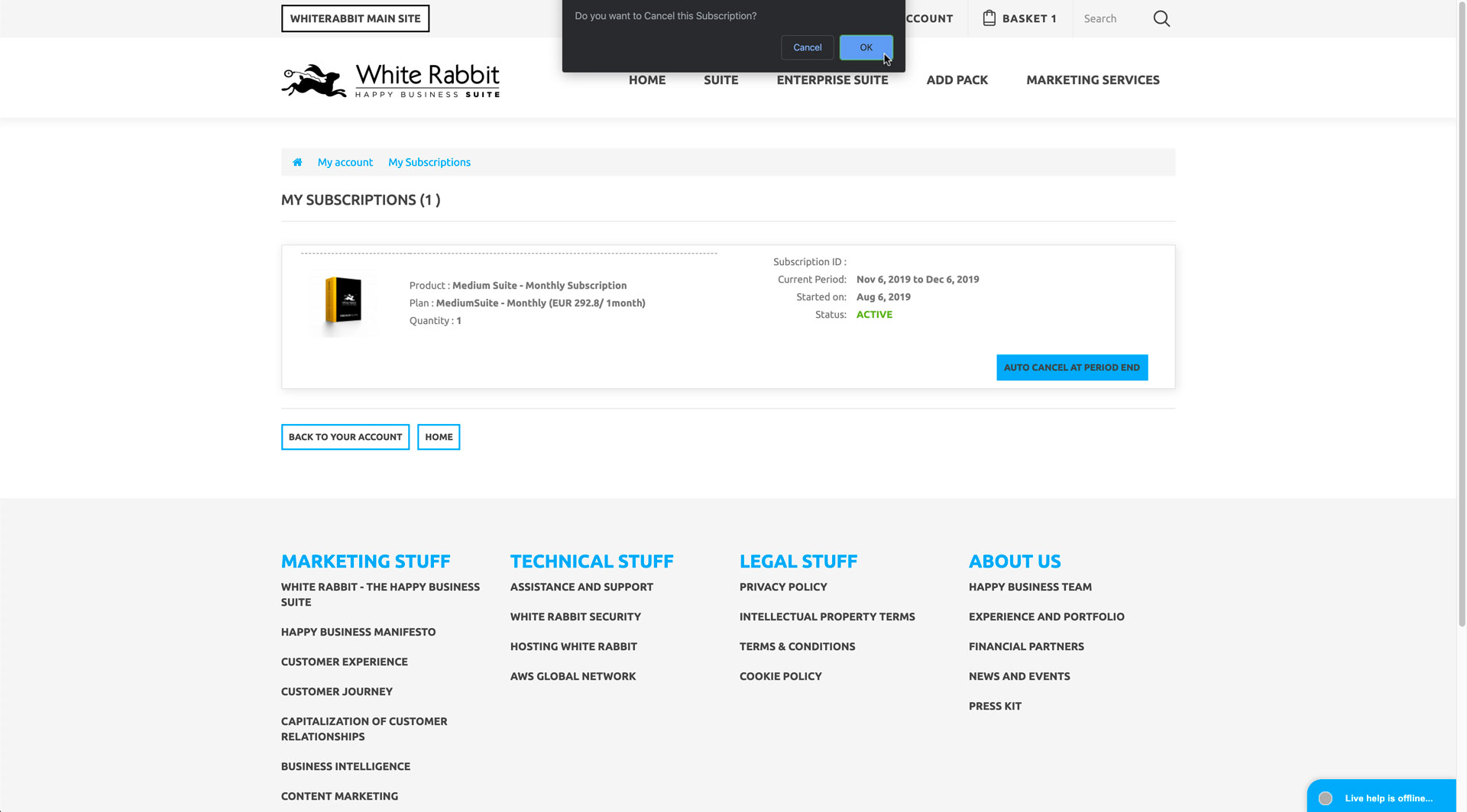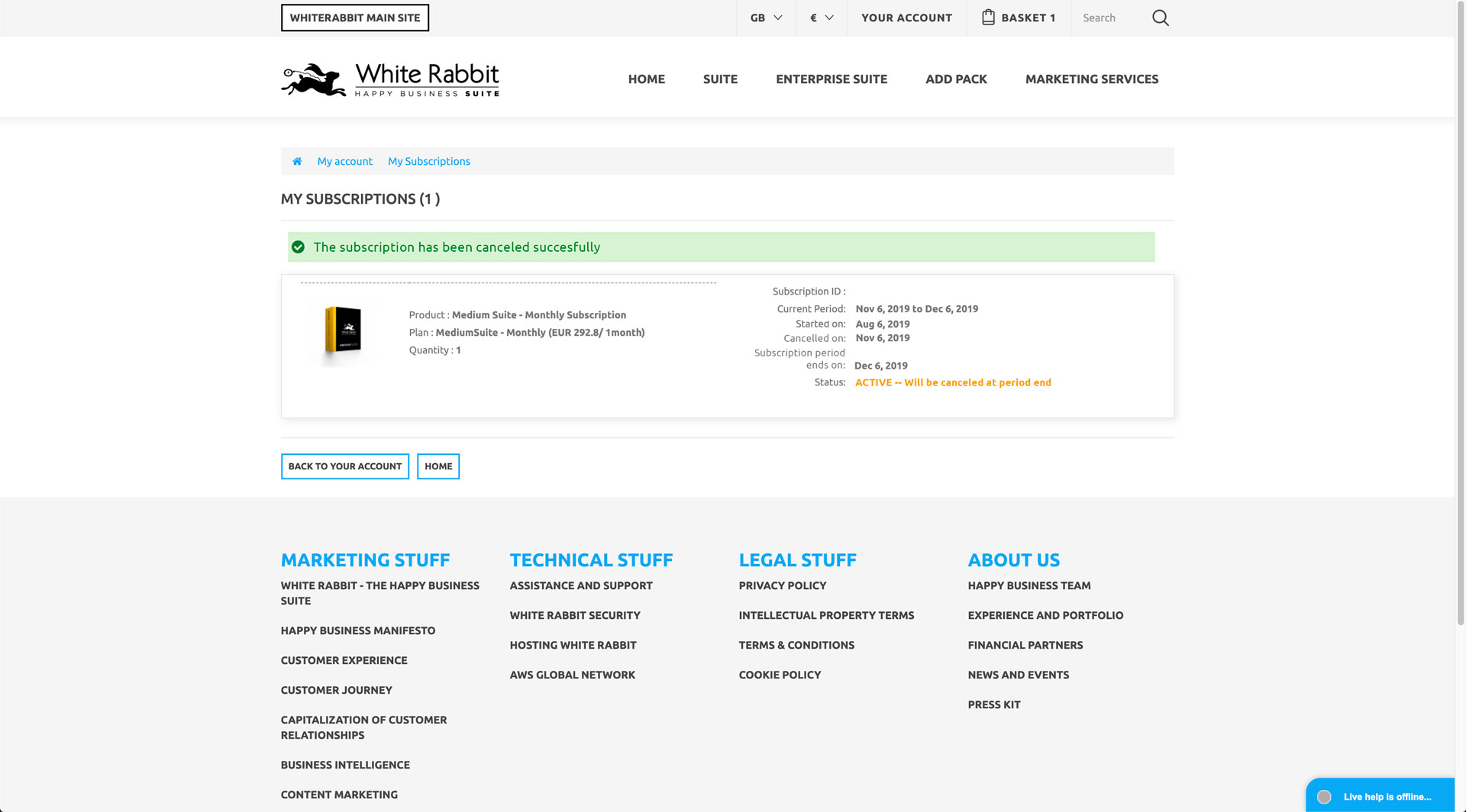-
- How to cancel a subscription
How to cancel a subscription
Here's how you can cancel a Suite Subscription or a subscription to one of our services.
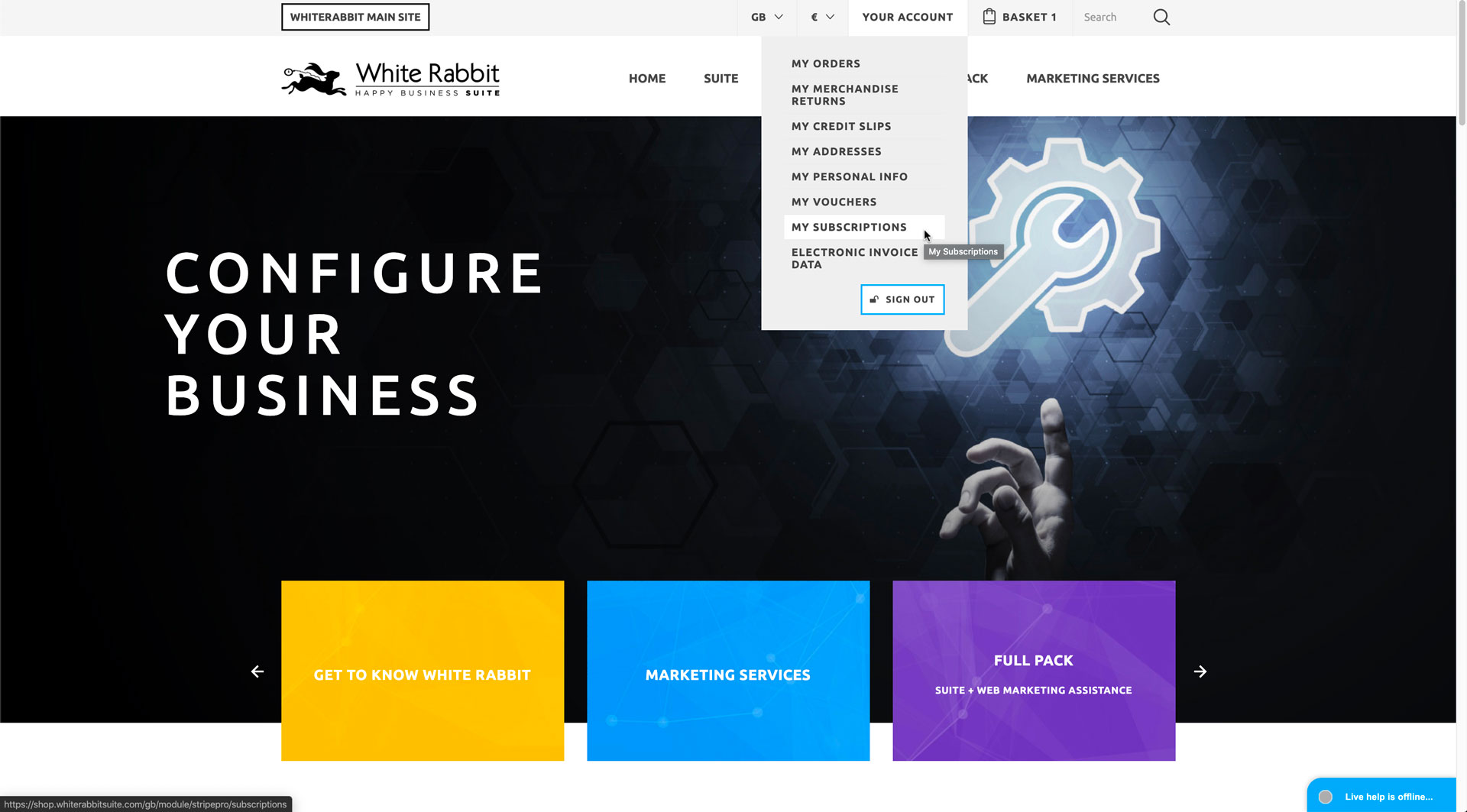
1. Go to the "My Subscriptions" section by clicking the "Your Account" menu option in the top bar;
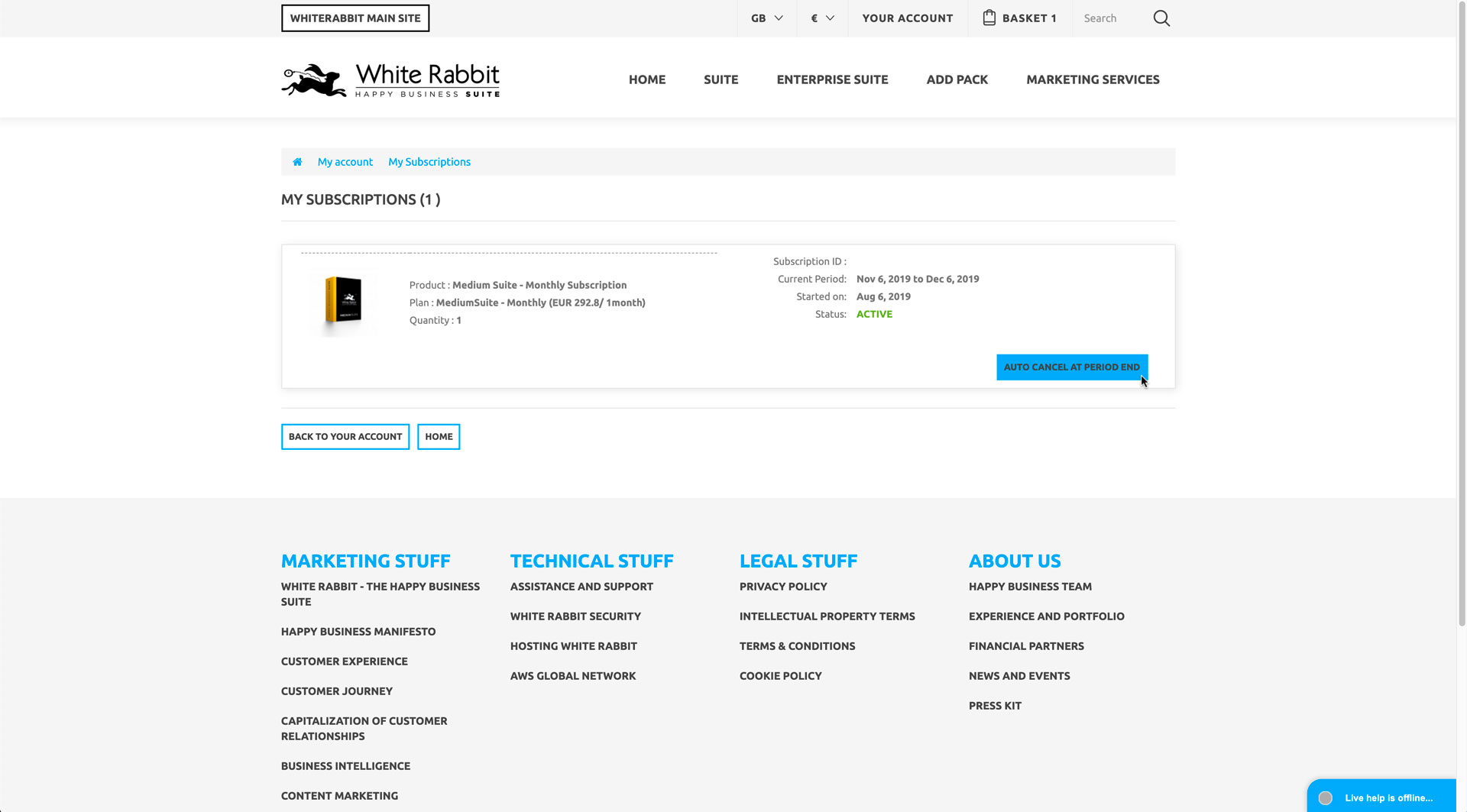
2. Choose the Subscription you wish to cancel and click on "Auto Cancel at period end";
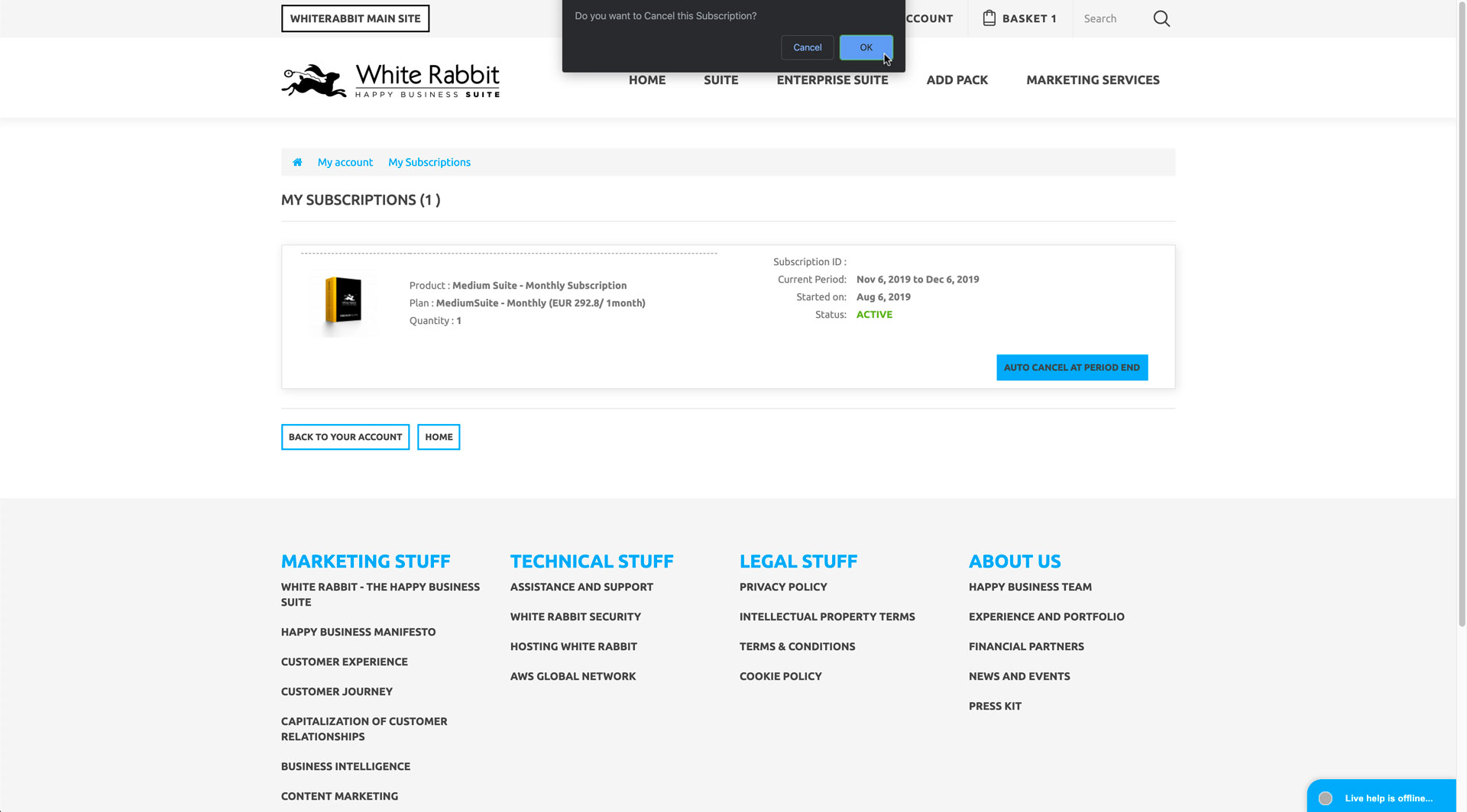
3. Click on "Ok" to confirm the cancellation of the subscription;
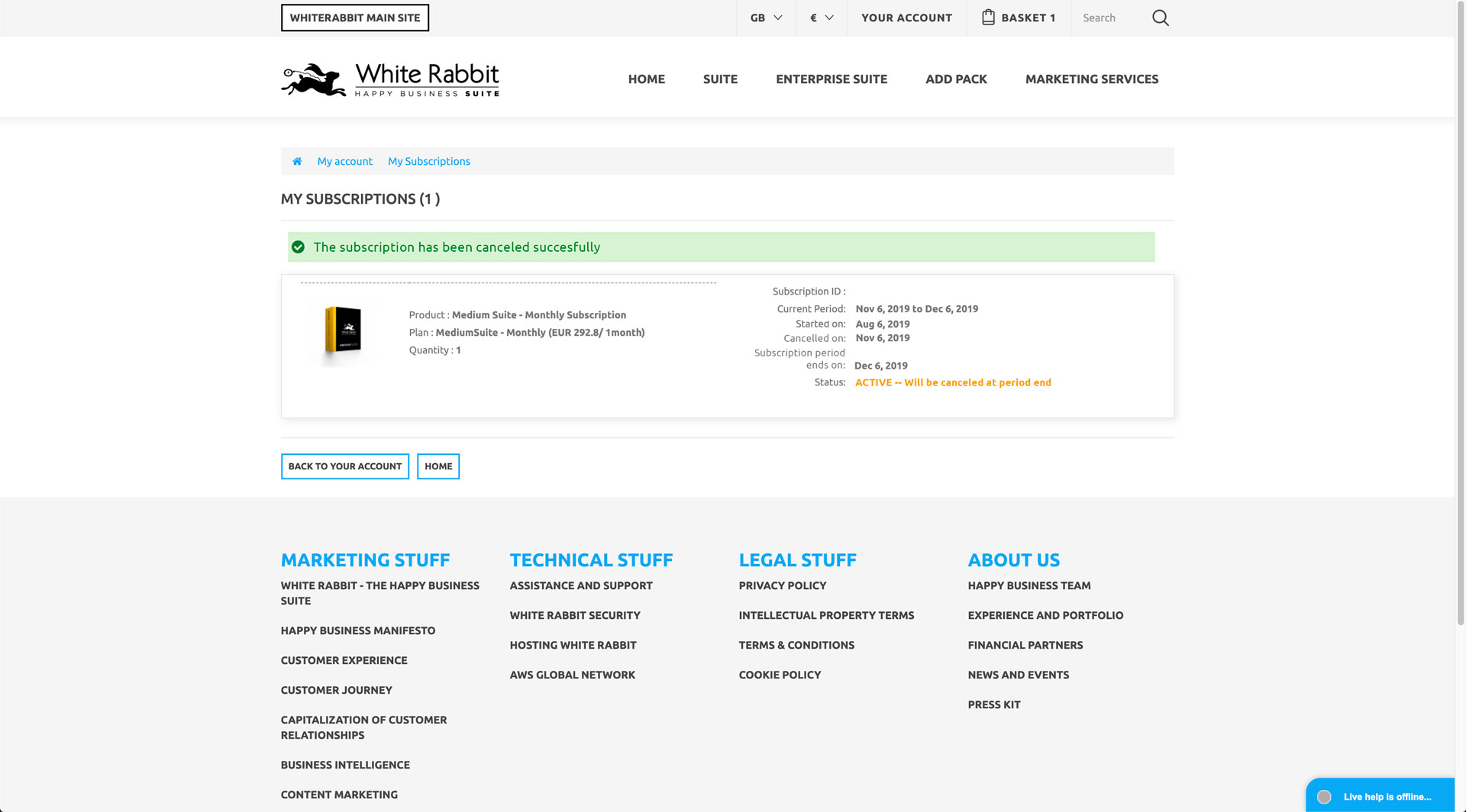
4. After the confirmation of the cancellation you will see a message telling you that the subscription has been cancelled succesfully.